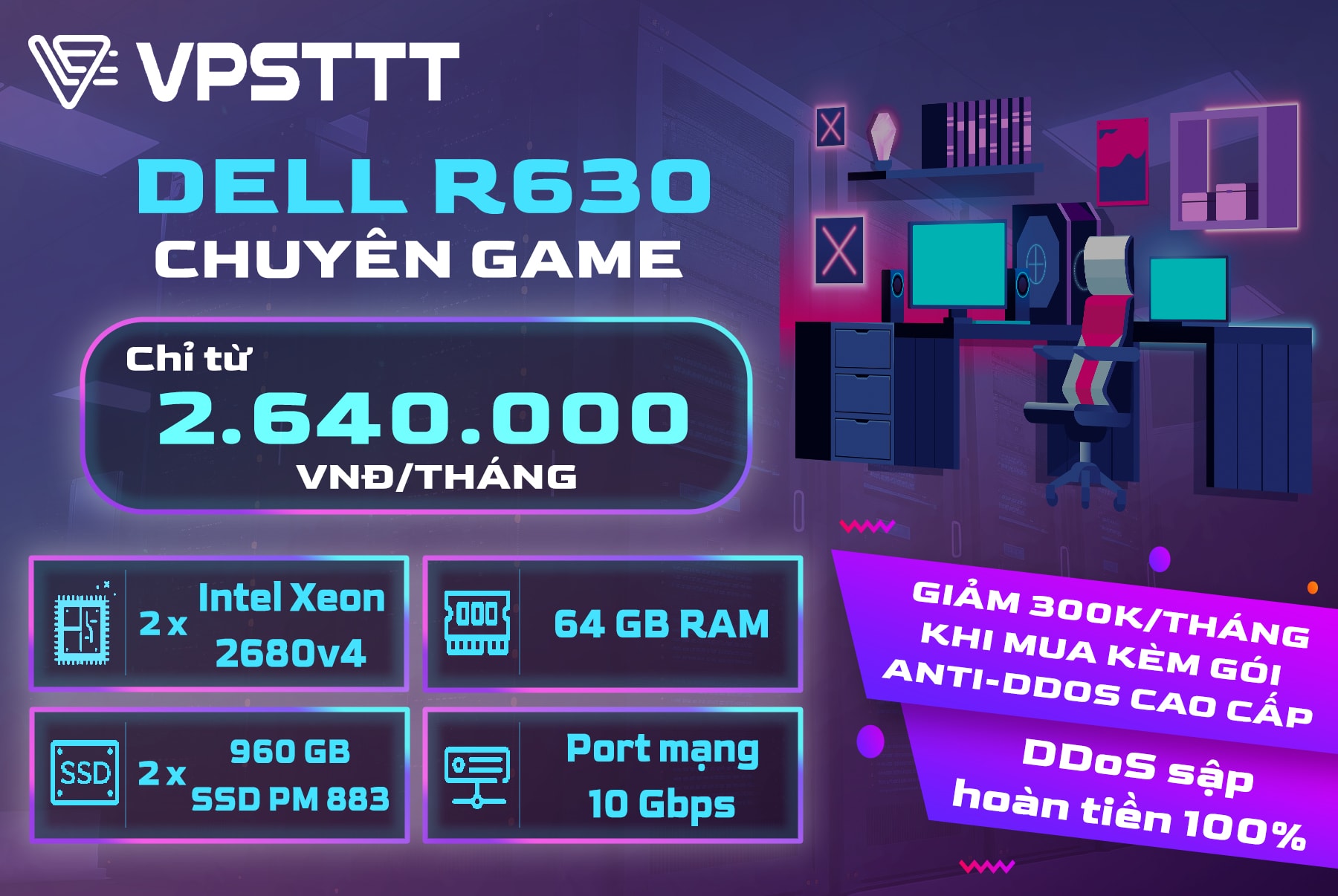HOW TO :
To download and install just run these commands, a) or b), depending in your situation
a) for single IP
wget --no-check-certificate https://raw.github.com/h1777/3proxy-socks/master/3proxyinstaller.sh
chmod +x 3proxyinstaller.sh
./3proxyinstaller.sh
b) for multiple IP’s (this will download a different .cfg file prepared for multiple IPs)
wget --no-check-certificate https://raw.github.com/h1777/3proxy-socks/master/3proxy_installerX.sh
chmod +x 3proxy_installerX.sh
./3proxy_installerX.sh
After install : CHANGE DEFAULT USERNAME AND PASSWORD !!!
nano /etc/3proxy/.proxyauth
Example line inside .proxyauth for user and password are separated by :CL:
johndoe:CL:password123
You can also change the port, default is 3128 (OPTIONAL but you should do it). Change port in line 42 >> socks -n -p3128 -a
nano /etc/3proxy/3proxy.cfg
Once you’ve changed the username / password you can start the proxy (or reboot the VPS as 3proxy has been added to the init scripts and will autostart)
/etc/init.d/3proxyinit start
For Uninstall Download, make executable and run with these lines :
wget --no-check-certificate https://raw.github.com/h1777/3proxy-socks/master/3proxyuninst.sh
chmod +x 3proxyuninst.sh
./3proxyuninst.sh
Script last tested in August 2018 on the following fresh VPS install distros :
- Ubuntu 16.04 64bit
- Debian 8
Script will run on :
- ?
 :
: